-
Personal
Personal Accounts
Personal Loans
Personal Mortgages
Personal Mastercard®
Ways to Bank
Additional Services and Fees
-
Business
Business Accounts
Business Mastercard®
Agriculture & Business Loans
Creditor Insurance
Ways to Bank
Additional Services and Fees
-
Investing
Investments
Qtrade Direct Investing™
Qtrade Guided Investing™
-
About Us
About Stoughton CU
Who We Are
Careers
In the Community
Newsletters
Find a Branch/ATM

Select an icon below to learn about our features
Contactless Payment
You can pay for transactions up to $100. If your purchase is over this limit, you'll be prompted to insert your card and enter your PIN
How secure are Debit and contactless payments?
What safeguards are in place with Debit chip & PIN and contactless payments to protect me against fraudulent transactions?
Interac Debit Chip and PIN and contactless payments are extremely secure with sophisticated safeguards and fraud detection tools in place to protect you:
- Interac debit cards use EMV secure chip processing to store and process data securely. This makes it next to impossible to create counterfeit cards and protects you against fraud tactics such as skimming, transaction replay and electronic pickpocketing.
- When you use Interac Debit on your mobile device, you enjoy the same security features as your Interac debit card, as well as your device’s standard security measures such as passcode or biometric ID verification.
- Transaction limits are set at up to $100 per transaction. There is also added protection of a cumulative contactless limit set by individual banks or credit unions. A cumulative limit is the maximum contactless spend limit that can be done by an individual Interac debit card before the user is promoted to reset the limit with a Chip and PIN transaction. This confirms that you are the authorized cardholder.
You are also protected from any losses due to unauthorized transactions under the Interac Zero Liability Policy. If your card is lost or stolen, contact your bank or credit union right away.
ATM Withdrawals

Learn more by visiting the
INTERAC site

Collabria Mastercard®
Your card may be small enough to fit in your wallet, but it’s packed with big benefits — from rewards that add to your enjoyment to security features that add protection, we've got a card to fit your lifestyle. Contact us and we will help you choose a card that’s right for your lifestyle.
Collabria Personal Cards
Collabria Business Cards
FlexRewards Points
Cards with Reward Points give you more. Earn points while you spend with Flex Rewards! Points add up quickly, and there’s no limit to the number of points you can earn. Redeem your points for cash, travel, merchandise or gift cards!
Select how to redeem your points from these 3 options:
- Cash Back — Rewards are simple and easy. Redeem points for cash back in the form of an account credit.
- Merchandise and Gift Cards — With 60,000+ items to choose from, there’s something here for you. Available merchandise and gift items range from electronics and sporting goods to kitchen tools and more. Or select gift cards to a variety of stores and restaurants. It’s like having a global marketplace at your fingertips.
- Travel — Choose from worldwide flight options on more than 100 airlines. Find the perfect place to stay from more than 80,000 hotel locations. Take a cruise. Get pro and college sports tickets. Go whitewater rafting or visit a spa. Enjoy fine dining. The list of possibilities goes on and on.
CARD SUPPORT
Collabria cardholder support is avaialble to you 24/7, anywhere in the world.
Current Cardholders
24/7 Cardholder Service
Canada & US: 1.855.341.4643
International Collect: 1.647.252.9564
Card Activation
To activate your new Collabria Mastercard visit Cardwise or call 1.866.498.3840
PIN Change
To change your PIN after activation call PIN NOW 1.844.788.2725
Report a Lost or Stolen Card
Canada & US: 1.855.341.4643
International Collect: 1.647.252.9564
Email: info@collabriafinancial.com
**Please note this is a general email address & is not secure. Do NOT include your personal information. If you require specific questions about your account please call Cardholder Service.
Cardwise
Acccess and monitor your Collabria card with Cardwise anytime, anywhere. It's simple, secure & convenient. View your card purchases & available credit, check your e-statement, make payments, view your rewards & much more!

Introducing
MemberDirect® Small Business Online Banking
MDSB is a smart, simple and stress-free financial option for business and organization online banking.
Key Product features
Small Business Online Banking includes a range of features that make it a smart, simple, and stress-free financial option.
- Account consolidation
Signers can group up to three personal and small business accounts together to view account balances and conduct transactions between accounts using a single login.
- Multiple user support
You can add up to three delegate users. Profiles for delegates allow you to assign view only and initiator rights functions. Initiator rights allow a delegate to initiate transactions for the account signer(s) to approve, either online or via a smartphone or tablet.
- Dual signature support
With dual signature support, one signer can initiate a transaction and have another signer approve or decline a submitted transaction.
- Mobile access
You can view your accounts, make bill payments, transfers – including an Interac® e-Transfer – and deposit cheques on-the-go. Additionally, the Transaction Manager feature allows you to view, approve or reject tasks initiated by dual signers or delegates right from your mobile device.
- Deposit Anywhere™
Remotely deposit a cheque using your mobile device, from anywhere, day or night.
- Interac® e-Transfer with Support for Dual Signers
Small Business Online Banking offers Interac® e-Transfer functionality, with the addition of dual signature support if you are accustomed to dual signer controls for your transactions. Also with MDSB you will have the added benefit of greater e-Transfer limits. Please see the FAQ below for your limits.
Learn more here with
How to Get Started or our User Guide
Frequently Asked Questions
What is a delegate?
Can delegates see my personal accounts?
How can I check for initiated transactions on my mobile device?
What is account consolidation?
Who can see my consolidated accounts?
What information is not consolidated?
What are my e-Transfer limits?
Who can see accounts via the mobile web or mobile app?
What is the dual signature feature?
How many signers can we have for an account?
A Simple and Secure Way to Pay
Stoughton Credit Union is pleased to offer you an easy and secure way to make everyday purchases! Paying in stores with Apple Pay is easy, safe and private. Your card details are not shared during a transaction, keeping your transactions private.Where to Use Apple Pay
Apple Pay using your Stoughton Credit Union Membercard® works wherever Interac® Flash is accepted. Just look for the Interac® Flash logo or contactless symbol at the checkout. Some stores will also display the Apple Pay logo.How to Pay
iPhone 8 or earlier
iPhone X
Apple Watch
Adding a Card
iPhone Set-up

- Open the Wallet app.
- Tap + in the upper right corner.
- Follow the onscreen instructions to add your Stoughton Credit Union Credit Union Member Card® debit card.
Apple Watch Set-up

- Open the Apple Watch app on your iPhone.
- Go to the My Watch tab. If you have multiple watches, choose one.
- Tap Wallet & Apple Pay and select Add Credit or Debit Card.
- Follow the onscreen instructions to add your Stoughton Credit Union Member Card® debit card.
Apple iPad Set Up
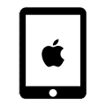
- Go to Settings.
- Tap “Wallet & Apple Pay” and select “Add Credit or Debit Card.
- Follow the onscreen instructions to add your Stoughton Credit Union Member Card® debit card.
MacBook Set-up
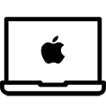
- Go to System Preferences.
- Tap “Wallet & Apple Pay” and select “Add Credit or Debit Card.”
- Follow the onscreen instructions to add your Stoughton Credit Union Member Card® debit card.
The fast, simple way to pay!
Tap to pay everywhere Google Pay™ and contactless payments are accepted. Just add your Stoughton Credit Union card to Google Wallet™ for fast, secure access when you need it. Keep everything protected in one place, no matter where you go. When you pay in shops, Google Pay doesn't share your actual card number, so your information stays secure. Plus, you can check out faster with the device that's already in your hand - no need to dig for your wallet.How to Pay
With your smartphone
2. Hold your phone over the terminal until you see a blue check mark on the screen.
With your wearable
2. Hold your watch over the contactless payment terminal until you hear a sound or feel vibration from your watch.
When paying within apps
2. If asked, choose a payment method and enter your shipping address.
3. Confirm your order.
Adding a Card
On your smartphone:
- Open the Google Wallet app or download it on Google Play.
- Open Google Wallet
- Tap the (+) sign.
- Follow the on-screen instructions to add your Stoughton Credit Union Member Card® debit card to Google Wallet.
On your wearable
- Open Google Wallet on the watch.
- Tap (+) to Add Card to choose from cards on your phone.
- Follow the on-screen prompts to complete setup.
Discover a new way to pay!
Making everyday purchases is fast, secure and convenient with Samsung Pay. Swipe up from the home button for a simple way to access your Stoughton Credit Union Membercard®. Purchases can be authenticated with PIN, iris or fingerprint before tapping the device over a POS terminal. Member information is further protected with network tokenization technology, remote disabling options and security measures set by Stoughton Credit Union.
How to Pay
Samsung Galaxy smartphone
- From the lock screen, swipe up from the home button or open the Samsung Pay app.
- Select your Stoughton CU Debit card and authorize the payment using your PIN, fingerprint, or iris scan.
- Hold your phone over the payment terminal to complete your transaction.
Adding a Card
On your Samsung Galaxy smartphone
Samsung Pay comes pre-installed on most recent Samsung Galaxy smartphones. If you don't have the app, you can download it from the Google Play store. You’ll need to sign in to your Samsung account to use Samsung Pay.
- Open Samsung Pay and register your Samsung Pay PIN.
- Follow on screen instructions to add your Stoughton Member Card® debit card or Collabria Mastercard® and then select your preferred method to verify the card.
- Select your security or authentication option.





